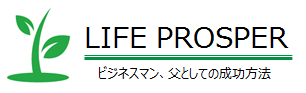実行環境: Android Studio 3.5.3
Android Studioの備忘録です。背景色(Background Color)、文字色(Text Color)、文字サイズ(Text Size)、フォント(Font Family)の変更方法とタイトルバー非表示の方法を説明します。
デフォルトの表示から、以下の画像のような出力に変えます。
下準備として、以下のファイルのありかを確認します。それぞれの変更に必要になるファイルとフォルダです。
- styles.xml app>res>values
- colors.xml app>res>values
- font/〇〇〇.oft app>res * デフォルトではfontフォルダは無いので、実際のディレクトリに移動して作成する。 project名>app>src>main>res にfontフォルダを作成して、その中に使いたいフォントotfファイルを入れる。今回の例ではlogotype.oftを使用しています。otfのみ動作確認しました。ttfは動かなかったです。
- activity_main.xml app>res>rayout
背景色(Background Color)の変更方法
styles.xml に以下を追加します。”window_background1″は任意な文字で大丈夫。
<item name="android:windowBackground">@color/window_background1</item>
colors.xml に以下を追加します。先ほど決めた ”window_background1″ を間違えずに。色は#から始まるWEB配色で指定しました(薄い黄土色)。
<color name="window_background1">#e6cf8a</color>
以上です。
文字色(Text Color)の変更方法
何通りかあるようです。今回は全体的に反映させる方法と、個別に反映させる方法を記載します。
全体に反映
styles.xml に以下を追加します。”regTextColor”は任意な文字で大丈夫。
<item name="android:textColor">@color/regTextColor</item>
colors.xml に以下を追加します。先ほど決めた ”regTextColor” を間違えずに。色は#から始まるWEB配色で指定しました (若干薄い黒)。
<color name="regTextColor">#212121</color>
個別に反映
activity_main.xmlの反映させたいTextViewの中に以下を追加します。 色は#から始まるWEB配色で指定しました(青)。
android:textColor="#2253e6"
以上です。
文字サイズ(Text Size)の変更方法
activity_main.xmlの反映させたいTextViewの中に以下を追加します。今回は30spにしました。
android:textSize="30sp"
フォント(Font Family)の変更方法
上述しましたが、まずは app > res の下にfontフォルダを作成し、その中に使用したいフォントファイルを入れます。その後、styles.xml に以下の行を追加します。今回はlogotype.oftファイルを使用しているので、logotypeと記入します。(使用するフォントのファイル名は英小文字にリネームしないと動かなかったです)
<item name="android:fontFamily">@font/logotype</item>
以上です。
タイトルバー非表示
styles.xml の冒頭にある”<style name= … ” の部分を以下に書き換えます。
<style name="AppTheme" parent="Theme.AppCompat.Light.NoActionBar">
以上です。
実際のコード:
styles.xml のcolorPrimary、colorPrimaryDark、colorAccent も好みの色に変更しています。
styles.xml
<resources>
<!-- Base application theme. -->
<style name="AppTheme" parent="Theme.AppCompat.Light.NoActionBar">
<!-- Customize your theme here. -->
<item name="colorPrimary">@color/colorPrimary</item>
<item name="colorPrimaryDark">@color/colorPrimaryDark</item>
<item name="colorAccent">@color/colorAccent</item>
<item name="android:fontFamily">@font/logotype</item>
<item name="android:windowBackground">@color/window_background1</item>
<item name="android:textColor">@color/regTextColor</item>
</style>
</resources>
colors.xml
<?xml version="1.0" encoding="utf-8"?>
<resources>
<color name="colorPrimary">#ffc926</color>
<color name="colorPrimaryDark">#e6b422</color>
<color name="colorAccent">#66500f</color>
<color name="window_background1">#e6cf8a</color>
<color name="regTextColor">#212121</color>
</resources>
activity_main.xml
<?xml version="1.0" encoding="utf-8"?>
<androidx.constraintlayout.widget.ConstraintLayout xmlns:android="http://schemas.android.com/apk/res/android"
xmlns:app="http://schemas.android.com/apk/res-auto"
xmlns:tools="http://schemas.android.com/tools"
android:layout_width="match_parent"
android:layout_height="match_parent"
tools:context=".MainActivity">
<TextView
android:id="@+id/textView1"
android:layout_width="wrap_content"
android:layout_height="wrap_content"
android:layout_marginStart="32dp"
android:layout_marginTop="32dp"
android:text="@string/textView1"
app:layout_constraintBottom_toBottomOf="parent"
app:layout_constraintLeft_toLeftOf="parent"
app:layout_constraintRight_toRightOf="parent"
app:layout_constraintStart_toStartOf="parent"
app:layout_constraintTop_toTopOf="parent" />
<TextView
android:id="@+id/textView2"
android:layout_width="wrap_content"
android:layout_height="wrap_content"
android:layout_marginStart="32dp"
android:layout_marginTop="16dp"
android:text="@string/textView2"
android:textSize="30sp"
app:layout_constraintStart_toStartOf="parent"
app:layout_constraintTop_toBottomOf="@+id/textView1" />
<TextView
android:id="@+id/textView3"
android:layout_width="wrap_content"
android:layout_height="wrap_content"
android:layout_marginStart="32dp"
android:layout_marginTop="16dp"
android:text="@string/textView3"
android:textColor="#2253e6"
app:layout_constraintStart_toStartOf="parent"
app:layout_constraintTop_toBottomOf="@+id/textView2" />
</androidx.constraintlayout.widget.ConstraintLayout>